
What exactly are Gmail Warning Banners?
Gmail uses these visual red flags to protect users from irrelevant or risky content. They usually show up inside the Spam folder, but in high-risk cases, they’ll even pop up in the Primary inbox to scare a user away from clicking your links.
1. Why does Gmail say my message is "Similar to spam"?
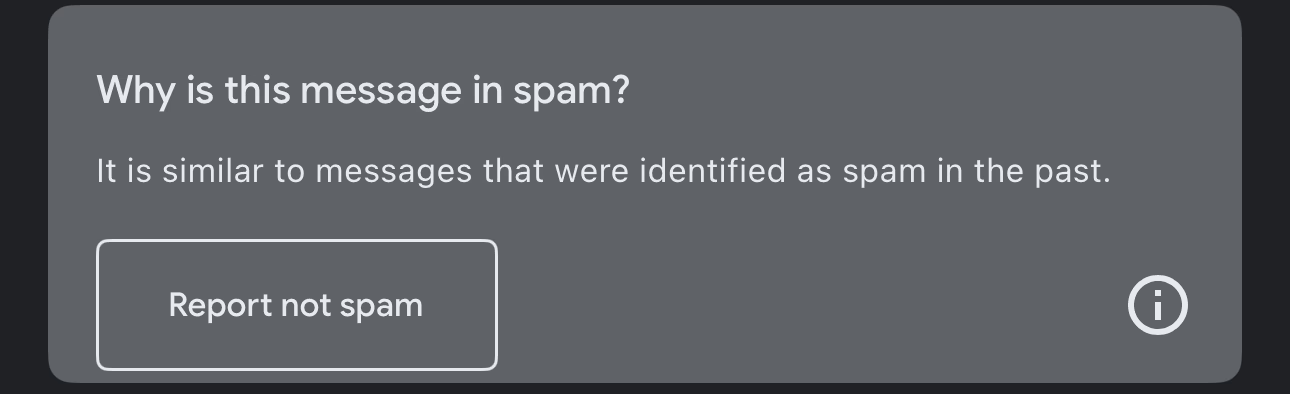
Translation: Gmail’s AI has seen this movie before. It recognizes your patterns—or the patterns of the thousands of other people using the exact same generic template.
- The Root Cause: Reused or "spammy" content, often triggered by recycled cold email copy or generic lead scraping tools.
- The Technical Factor: This often boils down to your Content structure (templates, broken HTML) and poor Sending behavior like massive volume spikes.
- The Human Fix: You need to rewrite. Kill the clickbait subject lines and the "ACT NOW" urgency. Use personalization that actually sounds like one human talking to another.
2. Why does Gmail label my email as "Dangerous"?
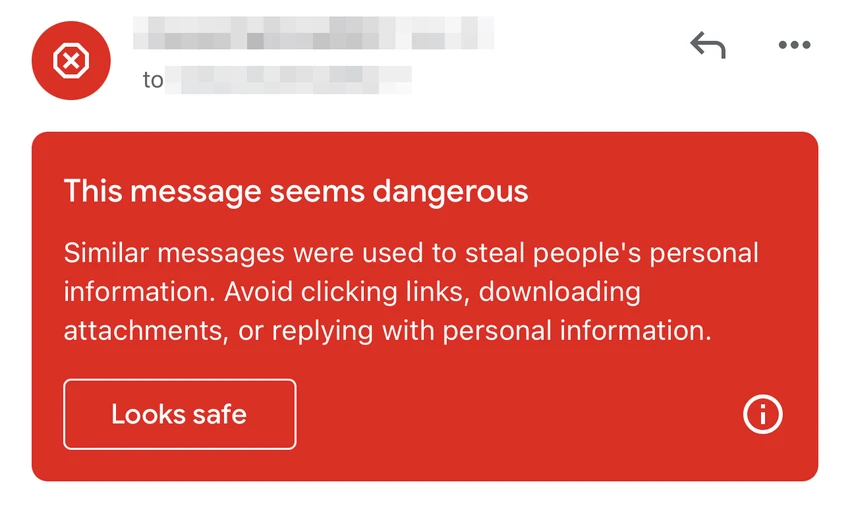
Translation: This is the "Nuclear Option." Gmail thinks you are a phisher or a scammer.
- The Root Cause: Massive Authentication failure or spoofing risks.
- The Technical Factor: This is strictly an SPF, DKIM, and DMARC issue. If these authentication checks fail, you are flagged as spam or dangerous by default.
- The Human Fix: Stop "DIY-ing" your DNS. Ensure your SPF, DKIM, and DMARC are not just present, but aligned. Fix any Return-Path mismatches and for the love of your deliverability, remove link shorteners like Bitly.
3. Why are my images being hidden by Gmail?
Translation: Gmail has "low trust" in you as a sender. It’s blocking your tracking pixels to protect the user’s privacy from someone it deems suspicious.
- The Root Cause: Pixel abuse or a low-trust sender profile.
- The Technical Factor: This is tied to your Engagement metrics. If you have low replies or a history of people deleting your mail without opening it, trust drops.
- The Human Fix: Stop using open tracking in cold outreach. It’s a 2026 relic that causes more harm than good. Focus on Reply Rate as your only gold-standard KPI.
The Diagnostic Cheat Sheet
Treat these banners like a feedback loop from Gmail's "Answer Engine." They aren't just errors; they are the solutions.
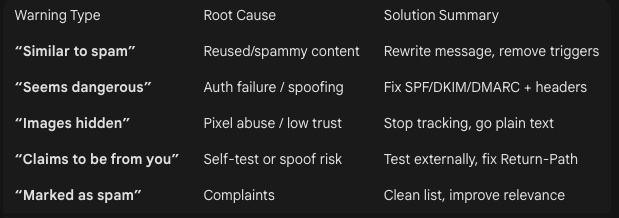
Stop Guessing: How to Monitor Your Reputation
Most tools just tell you if an email was "Delivered" (meaning it didn't bounce). They don't tell you if you've actually achieved Deliverability (landing in the Primary inbox).
To see what's actually happening, you need to:
- Factor in your Blacklist status: One red listing on a filter like Barracuda or SpamHaus can destroy your outreach overnight.
- Track your IP and Domain reputation: Providers evaluate your past complaints and engagement to decide your future placement.
- Use Seed Inboxes: Send tests to actual Gmail and Outlook accounts you control to see exactly which banner triggers.
The Bottom Line
Gmail’s banners are telling you the truth about your infrastructure. If you ignore them, your domain is on a fast track to being "burned" beyond repair.
At Mission Inbox, we don't just hope for the best. We help you detect these triggers before you scale, rebuild trust when you've been flagged, and automate the "clean" infrastructure required to stay off the radar.


